Calendar settings can be set to different languages and it’s possible that your settings may have been accidentally changed. To set the correct calendar language, follow these steps:

- Press Windows .
- Select Settings
.
- Select Time & language.
- Under Date & time, see Additional settings.
- Under Show Additional Calendars in the task ->You can see its show on Simplified Chinese (Lunar) Click on that and change to Don’t show Additional Calendars
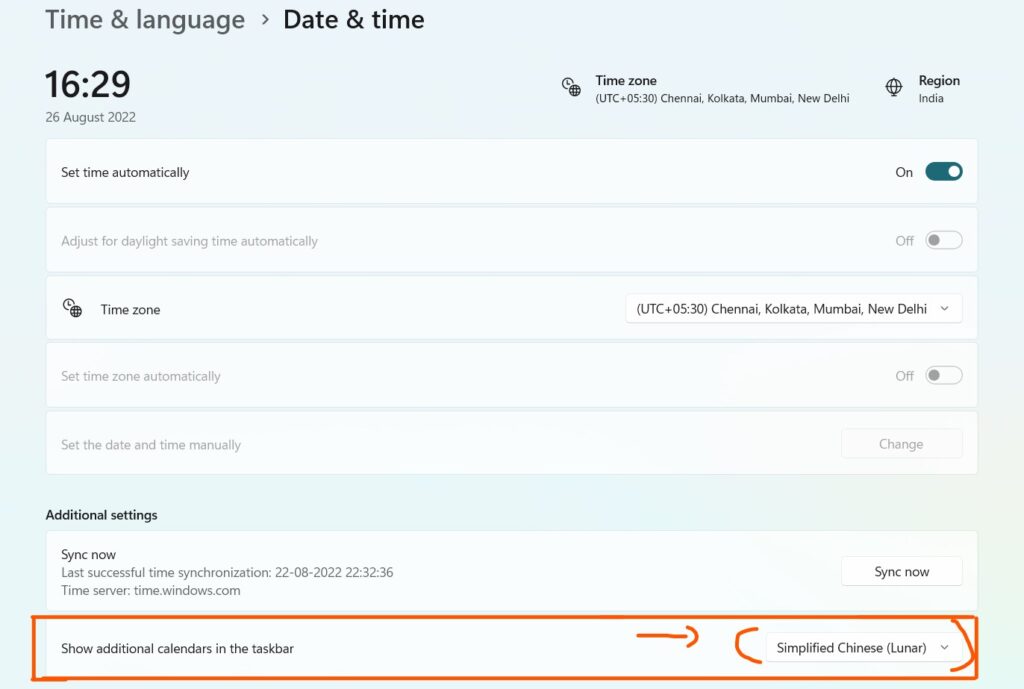
Change to Don’t show Additional Calendars
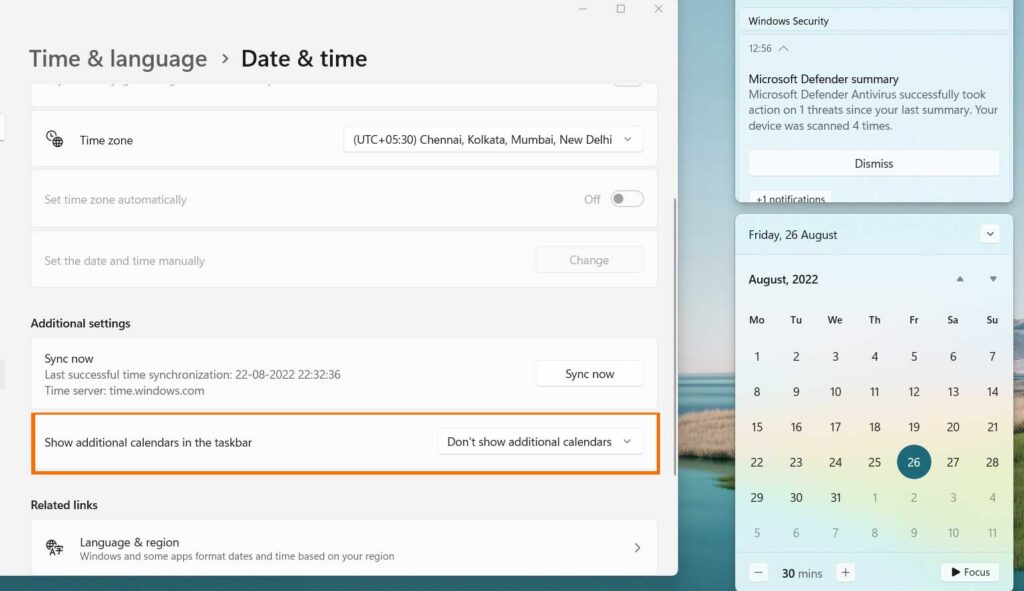

 .
.