Online Percentage Calculator
Percentage Calculator is a free online tool to calculate percentages.
Our free percentage calculator Tool (Grade percentage calculator) computes a number of values involving percentages, including the percentage difference between two given values.
This percentage calculator is a tool that lets you do a simple calculation: what percent of X is Y? The tool is pretty straightforward. All you need to do is fill in two fields, and the third one will be calculated for you automatically. This method will allow you to answer the question of how to find a percentage of two numbers. Furthermore, our percentage calculator also allows you to perform calculations in the opposite way, i.e., how to find a percentage of a number. Try entering various values into the different fields and see how quick and easy to use this handy tool is.
How To Use Percentage Calculator Tool
Please provide any two values below and click the "Calculate" button to get the third value.
Tips: Use tab to move to the next field. Use shift-tab to move to the previous field. Press enter to calculate.
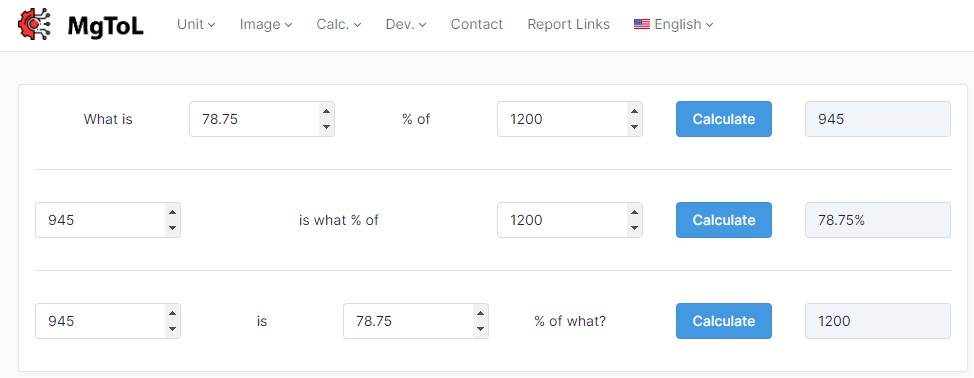
What is a percentage?
In mathematics, a percentage is a number or ratio that represents a fraction of 100. It is one of the ways to represent a dimensionless relationship between two numbers; other methods include ratios, fractions, and decimals. Percentages are often denoted by the symbol "%" written after the number. They can also be denoted by writing "percent" or "pct" after the number. For example, 35% is equivalent to the decimal 0.35, or the fractions 
Percentages are computed by multiplying the value of a ratio by 100. For example, if 25 out of 50 students in a classroom are male, 
0.5 × 100 = 50
In other words, the ratio of 25 males to students in the classroom is equivalent to 50% of students in the classroom being male.
Percentage formula
Although the percentage formula can be written in different forms, it is essentially an algebraic equation involving three values.
P × V1 = V2
P is the percentage, V1 is the first value that the percentage will modify, and V2 is the result of the percentage operating on V1. The calculator provided automatically converts the input percentage into a decimal to compute the solution. However, if solving for the percentage, the value returned will be the actual percentage, not its decimal representation.
EX: P × 30 = 1.5
| P = |
|
= 0.05 × 100 = 5% |
If solving manually, the formula requires the percentage in decimal form, so the solution for P needs to be multiplied by 100 in order to convert it to a percent. This is essentially what the calculator above does, except that it accepts inputs in percent rather than decimal form.
Percentage difference formula
The percentage difference between two values is calculated by dividing the absolute value of the difference between two numbers by the average of those two numbers. Multiplying the result by 100 will yield the solution in percent, rather than decimal form. Refer to the equation below for clarification.
| Percentage Difference = |
|
× 100 |
| EX: |
|
= |
|
= 0.5 = 50% |
Percentage change formula
Percentage increase and decrease are calculated by computing the difference between two values and comparing that difference to the initial value. Mathematically, this involves using the absolute value of the difference between two values then dividing the result by the initial value, essentially calculating how much the initial value has changed.
The percentage increase calculator above computes an increase or decrease of a specific percentage of the input number. It basically involves converting a percent into its decimal equivalent, and either subtracting (decrease) or adding (increase) the decimal equivalent from and to 1, respectively. Multiplying the original number by this value will result in either an increase or decrease of the number by the given percent. Refer to the example below for clarification.
EX: 500 increased by 10% (0.1)
500 × (1 + 0.1) = 550
500 decreased by 10%
500 × (1 – 0.1) = 450

Singha
CEO / Co-Founder
A dynamic force in the world of artificial intelligence (AI) technology. Harbored a vision of AI technology that was accessible to everyone. This vision, fueled by a relentless pursuit of innovation, led to the birth of MGToL. The platform offers a suite of free, user-friendly AI tools and utilities, empowering individuals and businesses with capabilities that were once the domain of experts.






