Introduction
How to Cancel Course Hero Subscription

Course Hero is an e-platform that provides study materials for various courses. It was founded in 2006 by Andrew Grauer, a college student himself, to help graduate students build confidence and efficiently prepare for their exams. Course Hero has helped build an ecosystem comprising both students and teachers to provide better learning opportunities to graduate students by letting them access thousands of course materials related to their subject. It is a platform where students and educators both can upload study materials to help others in need. However, if you are looking for how to cancel Course Hero subscription, you have come to the right place. You will also learn about how to cancel Course Hero and get money back and a lot of other things. So, continue reading to learn how to cancel Course Hero account.

How to Cancel Course Hero Subscription
You will get to know how to cancel Course Hero subscription and if the Course Hero subscription worth it further in this article. Keep reading to learn more about it in detail.
What does Course Hero Do?
Course Hero is an online platform for learning. Course Hero contains over 30 million course-specific materials for students to view and learn from. Students can upload content on the Course Hero website to help others and earn multiple unlocks and Questions. Course Hero has helped form an ecosystem of students and educators to give boosts and extra help to students in paving a smooth road for their academic journey.
From study guides and practice problems to textbook solutions and extensive explanations on every subject, be it literature, biology, history, or maths. Students can find every answer to their problem on Course Hero’s website. They also provide 24/7 Homework Help Services to take account of students’ problems and help them solve their issues.
How Much Does a Course Hero Account Cost?
Course Hero is an e-platform for online learning containing thousands of course materials that can guide you and help you throughout your academic journey. Course Hero provides users with a free Basic membership, which you can use to scout the contents on their website and choose the plan you want to buy that aligns with their requirements and budget.
- Annual Subscription fee is 6.95 dollars a month
- Quarterly Subscription fee is 9.95 dollars per month
- Monthly Subscription costs 14.95 dollars per month.
After signing up, Course Hero will directly take you to their membership page where you can find the listed prices and their services and Choose your plan accordingly.
Note: Contributing to Course Hero by adding your study documents to Course Hero’s library can earn members Unlocks. Members can earn up to 5 Unlocks for every 10 study documents.

Also Read: How Much Is It to Cancel Planet Fitness
Is a Course Hero Subscription Worth It?
Yes, it’s worth getting a Course Hero subscription. Filled with thousands of documents by students and educators alike, students are able to get a broad spectrum of knowledge ranging from personal notes to high-end notes worked on and passed on by teachers and professors. Course Hero’s free subscription helps students to get an overview of the site and helps them form a firm decision over their required needs. If a student feels that they don’t require the subscription, they can cancel course hero and get money back.
How Can You Contact Course Hero by Phone?
If you are facing any issues with Course Hero application, you can contact customer support to resolve them. Call on 1-888-634-9397 to contact Course Hero customer support. Before contacting support, please check the support page of Course Hero, and you might be able to get the answer to your query on the Course Hero Customer Support page.

How Can You Unlock Course Hero for Free?
Course Hero provides its users with free unlocks to view locked documents. To acquire unlocks, users have to submit genuine documents related to any topic. The document submitted should be authentic and have meaningful content related to the topic. As a reward, you get unlocked from Course Hero to get access to locked contents which appear blurred when locked.

Here are a few simple steps to upload documents to get unlocks and make your Course hero subscription worth it:
1. Visit the Course Hero official website and Sign in to your account.

2. Click on the Uploads option from the left panel of the dashboard upon signing in.

3. On the Uploads page, click on the Upload documents option.

4. Next, upload the documents you want to add to the Course Hero website by clicking on the Add Documents option.

5. After adding the document you want, enter the Course Name in the section provided.

6. Next, click on the Unlock study resources option that will be unlocked once 10 of your documents are uploaded.

Also Read: How to Cancel Walmart Plus Subscription
How Can You Cancel Your Course Hero and Get Money Back?
It is not possible to cancel your Course Hero subscription and get your money back. But you can stop the recurring payments that are being done by turning off the auto-renew feature. A fee is charged and only deducted from your account if you have any running Premier Membership.
You can contact Course Hero’s support team and get a full refund if you haven’t used any of the Unlocks or Questions. To contact support, visit this support page. Submit an email requesting a full refund and explaining your issue.
Alternatively, you can manually cancel Course Hero account auto-renew feature to stop recurring payments. You can cancel Course Hero account by following these few easy steps. But before doing that, make sure you have utilized your remaining subscription time as canceling Course Hero account can make your due benefits expire.
Option I: Cancel Course Hero Subscription from Website
1. Visit the Course Hero official website and Sign in to your account.
2. Then, click on the Profile icon > Settings.

3. Under Payment Methods, you will find the option to stop recurring payments when you add a card. Click on Stop Recurring Membership.
4. Follow the onscreen instructions and Confirm your cancellation.
Note: Unsubscribing to Course Hero account will not refund the paid charges.
Option II: Cancel Course Hero Subscription from iOS Device
1. Open Settings on your iPhone.

2. Tap on your Apple ID from the top.

3. Tap on the Subscriptions option.

4. Locate and tap on Course Hero subscription.
5. Then, tap on Cancel Subscription.

Option III: Cancel Course Hero Subscription from Play Store
Note: These steps are only for those who are subscribed to Course Hero using their Google account.
1. Open the Play Store app on your Android device.

2. Tap on the profile icon in the top-right corner of the screen.

3. Tap on Payments & subscriptions.
4. Tap on Subscriptions.

5. Select the Course Hero subscription and tap on Manage.
6. Tap on Cancel to cancel the subscription.
After you’ve confirmed your cancellation you will receive an e-mail from Course Hero notifying you of your account cancellation. Canceling your Course Hero account will take your account back to basic membership.
Note: It takes 7 business days for the cancellation to come into effect. Any remaining payment should be paid before the cancellation of the Course Hero account.
Also Read: How to Get Course Hero Free Trial Membership
Can You Get Your Money Back from Course Hero?
Yes, if your account has been charged due to the auto-renewal of your subscription, and you have not used your subscription. You can submit a request through email to get your issue checked. After checking by Course Hero team on the Terms and Conditions, you can even get a full refund for the amount deducted from the subscription.
To contact them, go to Course Hero support and click on Contact Us. You will get a Contact Customer Support form to enter the details and submit. It usually takes around one business day to get a reply back from Course Hero support.

How Can You Cancel Your Course Hero Question?
You may find some error in your question or you have typed in entirely the wrong question, in cases as such, you can always delete your entered question. You can opt to delete your question on Course Hero website by following a few simple steps:
1. Navigate to the Course Hero official website and Sign in to your account.
2. On the Dashboard page, click on Your questions from the left pane.

3. Navigate to the desired question you’d like to cancel and click on Cancel.
Note: At times, Course Hero automatically cancels a question. This is due to the question not being able to receive an answer or the right response from a tutor or Question Processor. In such cases, members are notified about their questions being canceled, and the question will be redeemed.
How Can You Cancel Your Course Hero Account?
Deleting or canceling Course Hero account is not a good option if you have a paid membership running. If your subscription has ended and you no longer have any use of Course Hero and want to Delete your account, follow these few simple steps:
1. Go to the Course Hero official website on your browser.
Note: Make sure you are signed into your Course Hero account.
2. Then, click on your profile picture > Settings.

3. Click on the Delete account option under My Account at the bottom of the Account settings page.

4. Finally, click on the Delete account option to confirm the deletion of your Course Hero account.

Also Read: How to Cancel Chegg Study Subscription
How Can You Unblur a Course Hero Document?
Course Hero documents are blurred if you are using a free account and want to view a document. When using a free account, there is one way to unblur a Course Hero document which is by submitting your own genuine study materials and getting a free unlock. To unblur the document by submitting your study material, follow these simple steps:
1. Log in to your Course Hero account and enter your question in the search bar.

2. Click on the Document to access the document pertaining to the answer.
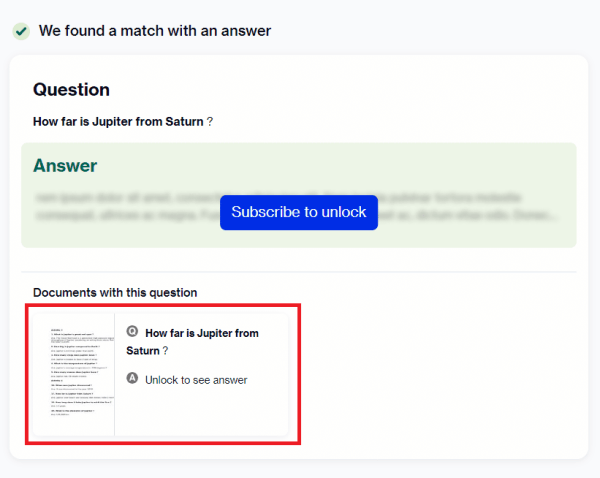
3. Then, click on the View full document option from the top right of the screen.
4. Next, click on Add Documents to add the materials you want to add to unblur the document.

5. Finally, click on the Unlock study resources option once you’ve uploaded 10 documents.

Alternatively, you can choose one of the subscription plans to access all the documents with ease while also getting professional replies to your query.

Do Teachers have to Pay for Course Hero?
No, teachers or educators don’t have to pay for Course Hero services. On the contrary, educators can earn up to 3 dollars per question they answer, but that answer should be precise and valuable. Teachers make up to 12-25 dollars per hour, depending on the experience and time they devote to the platform. Educators have the flexibility to answer the questions whenever they want. They also have access to course content from various universities across the country.
Can You Get in Trouble for having a Course Hero Account?
No, having a Course Hero account will not get you in trouble if you use it correctly and with the right intention. Some miscreants do not use the platform the way it was meant to be. Using Course Hero’s materials to boost your concepts around a topic and better understand a subject or topic is the right way to use Course Hero.
Recommended:
We hope that you learned about how to cancel Course Hero subscription and what is the Course Hero subscription worth it. Feel free to reach out to us with your queries and suggestions via the comments section below. Also, let us know what topic you want to learn about in our next article.
Discover more from Jassweb
Subscribe to get the latest posts sent to your email.


