
Since the very beginning of its release, Apex Legends has constantly been a major player in online multiplayer battle royale shooter games. Thanks to its exceptional and lively gameplay experience, the creation of characters in battle, and the dimensions of the game, this game ranks among the top-rated and most popular games across the globe. Together, these features still make the game one of the favorites of gamers and streamers. Bugs and errors in software, apps, or games are quite common which lead to one or multiple app crashes. One such error users often complain about having faced while playing Apex Legends is the game security violation detected 00000001. This is a common error that shows up in the game, considered to be a game security violation detected apex.

How to Fix Apex Game Security Violation Detected Error
Here, we have explained the solutions to fix Apex game security violation detected error in detail.
What are the Reasons Behind This Error?
The game error shows up on Apex Legends when the system miscalculates a false breach and detects a glitch in the game files. The error is not a flaw with the game but it is caused by the Windows OS itself. The primary reasons for this may be as follows:
- Using any software to cheat: Use any third-party app that provides unauthorized and backdoor means like codes, maps, and statistical data to improve your winning chances of you.
- Obstructions caused by unauthorized or third-party apps: To control the RGB lights, most PCs have RGB software and a light control program. These have been found to cause the error of security violation.
- Windows defender or any third-party antivirus: Antivirus software on PCs could possibly interfere with the game’s security and cause the error to show up. This is not just limited to 3rd party antivirus but also to Windows’ own defender.
- Outdated operating software or game’s version: Sometimes it’s the bug or the old version which brings up an error in gameplay due to security threats.
- Driver issues: The drivers which have the game files and the system plays the game from can object and trigger anti-cheat in Apex Legend, resulting in an error.
- Administrator authorization: Systems under the same network connected to each other can ask for administrator rights for a game and not having it can block and conflict with the game’s anti-cheat program.
- Corrupt game and its anti-cheat: The game file may have been corrupted or its anti-chat shield might have attracted a bug and hence would have broken.
How to Fix Game Security Violation Detected 00000001 Error
Here, we have given the methods to solve the error.
Method 1: Run Game as Administrator
1. Right-click on the icon of Electronic Arts game launcher for Apex Legends on the desktop.
2. Click on Run as administrator option.
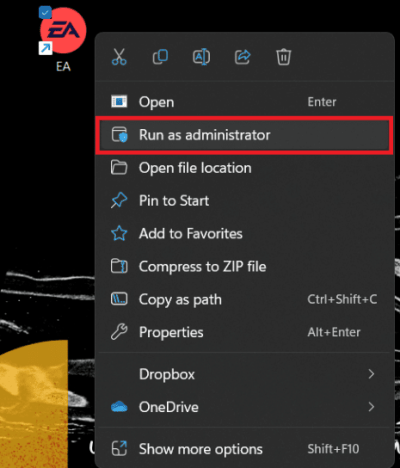
3. If there is any UAC prompt, click on Yes.
Method 2: Verify and Repair Apex Legends Game File
There might be chances that the game’s files must have been corrupted reasonably by any means. To re-create those files, follow these steps on EA and repair them.
1. Open the EA app on your PC.
2. Click on My Collection.

3. Navigate to your game, i.e., Apex Legends, and right-click on the three dots near it.
4. From the list select Manage.
5. Click on Verify option near Verify Files.
6. Once verified, navigate back to My collection.
7. Choose Apex Legends and click on the three dots.
8. Click the Repair option.
Check if this fixes Apex game security violation detected error or not.
Also Read: Fix Apex Legends Unable to Connect to EA Servers
Method 3: Repair Apex Legends Anti-Cheat Software
Anti-Cheat program is made by game developers to detect and find out players that use unfair means to break through the game using third party software and codes. Apex Legend has Anti-Cheat software included which allows repair mode.
1. From the EA (Electronic Arts) app, go to Apex Legends and right-click on it.
2. Select the Properties option.
3. Click on the Local Files option and select BROWSE.

4. From the folder of the game, navigate to the Anti-cheat software and right-click on it.
5. Select Run as administrator from the menu.
6. Click on Repair option.
Method 4: Close Background Processes
There may be plenty of applications that run in the background. This will increase CPU and memory usage, thereby affecting the performance of the system. In such cases, you can close a program or any application with the help of the Task Manager.

Note: Check for peripheral services that use the RGB software and you may disable them as well. Moreover, check for the specific program on the manufacturer’s page. LightingServices.exe for Asus and SelLedV2.exe for Gigabyte products.
Method 5: Update Windows
Sometimes it’s just a minimal glitch that crashes the app down or shows possible errors. A few basic troubleshooting steps like updating the game to its latest version or updating windows for the latest security patches and bug fixes may resolve the issue. You can go through our article on How to Download and Install Windows 10 latest Updates

Also Read: 9 Ways to Fix Windows Update Error 0X80070003
Method 6: Update Device Drivers
Sometimes, there evolve issues with the driver’s functionality and updating them proves good for users who have earlier been facing error like game security violation detected apex.
Refer to our article on 4 Ways to Update Graphics Drivers in Windows 10 here.

Method 7: Repair System Files
Overusing the system and not giving attention to temporary files and malware make it a little buggy and corrupt. Getting rid of them can prevent game security violation detected 00000001 from showing up again. Refer to our guide for you on How to Repair System Files on Windows 10.

Method 8: Disable Windows antivirus (Not Recommended)
The antivirus installed on your PC or Windows security program sometimes triggers the error in the app. Refer to our guide on How to Disable Windows 10 Firewall to solve game security violation detected 00000001 error.

Method 9: Unblock Game from Windows Defender Firewall
If you want the firewall protection to remain enabled on your PC but still are looking to check if that is causing the game security violation detected apex error for your game, you can do that. If you don’t want to disable the Windows Antivirus on your PC, you can still make an exception for your game to not be shielded by it and check if that prevents it to cause Anti-cheat errors. We already have a guide for you on How to Block or Unblock Programs In Windows Defender Firewall.

Method 10: Disable or Uninstall Third-Party Antivirus (Not Recommended)
Because Anti-virus programs cause interference in the Anti-cheat of any game, it might help if you disable temporarily while playing the game or uninstall it if possible.
Refer to our guide on How to Disable Antivirus Temporarily on Windows 10 for Avast, McAfee, BitDefender & Norton users.

Avast users can refer to our guide on 5 Ways to Completely Uninstall Avast Antivirus in Windows 10 here.
For Norton users, we have an article on How to completely uninstall Norton from Windows 10 here.

Also Read: How to Uninstall McAfee LiveSafe in Windows 10
Method 11: Reinstall Game and Game Launch App
Sometimes these errors are not serious to be worried about and can be just a minor glitch that might easily resolve by uninstalling and reinstalling back the game and its launcher again and fix the issue of game security violation detected apex.
1. Choose the Apps option from the Settings of your PC.
2. Click on Installed apps to get the list of apps installed on your PC.

3. Scroll down and Navigate to find the game and its launcher.
4. Click on the three dots beside the app name.

5. Select the Uninstall option and uninstall them one after another.
6. Now we need to Install the launcher and the game again. Visit the official page to install the EA launcher for apex legends.
7. Click on Download for free.
8. From the pop-up list, click on The EA App For Windows.

9. Click on Play for free.

10. Click on the EA app for Windows link below Download and install.

11. Log in back into your EA account.
12. Search for Apex Legends.
13. From the hub, download and install the game.
14. Log in and continue playing to observe if the error is resolved.
Recommended:
We hope that this guide was helpful and you were able to fix game security violation detected Apex issue. Let us know which method worked for you the best. If you have any queries or suggestions, then feel free to drop them in the comments section below.


