
Players of Apex Legends have been reporting a frustrating Apex Legends error Code Snake when attempting to join a match. This error has caused problems for players, preventing them from entering a match and causing frustration. The good news is that there are a few steps players can take to try to resolve the issue. In this article, we’ll look at the causes of the Snake error code and offer some suggestions for troubleshooting and fixing it. So, if you’re one of the many players who have been experiencing this problem and were wondering what does Code Snake mean in Apex Legends and how to fix code snake Apex Legends, keep reading for some helpful information. First, let’s know what is error code Snake in Apex Legends and what does it mean.

What is Apex Legends Error Code Snake?
The popular battle royale game Apex Legends has been plagued by a frustrating error code known as Code Snake. But what does Code Snake mean in Apex Legends? This error occurs when players are unable to connect to a match or more like a temporary ban and have caused much frustration among players. Many people have taken to social media to express their frustrations and seek solutions to the problem.
Apex Legends error Code Snake message is a specific code that indicates there is a problem connecting to the game servers. There are several factors that can cause this error and we will discuss those factors or causes in the next section. In some cases, it may also indicate that there is a problem with the player’s account, such as an EA account or console issue. Now, if you have the question of why did I get Code Snake in Apex Legends and what are the possible factors or causes of receiving such an error, then let’s head to the next section.
Why did I get Code Snake in Apex Legends?
There could be several reasons why you received the Code Snake error in Apex Legends. Some of the possible causes are:
- Cheating: Cheating could be one of the causes of Apex Legends error Code Snake. Apex Legends has a strict anti-cheating policy, and players caught using unauthorized third-party software or hacking tools may be banned from the game. If you’ve been using cheats, hacks, or exploits in Apex Legends, the server may be blocking your connection because your account has been flagged as a cheater.
Note: Apex Legends is known for its constantly updated anti-cheat system, and players who are caught cheating may face serious consequences such as account bans and blacklisting from the game. As a result, it is strongly advised not to cheat in Apex Legends, as doing so can result not only in the Code Snake error but also in a permanent account ban.
- Server issues: The game servers may be overloaded or undergoing maintenance, preventing players from connecting.
- Problems with internet connections: The error could be caused by a poor or unstable internet connection, which prevents players from connecting to game servers.
- Problems with the game’s files: There could be an issue with the game’s files on your console or computer, preventing the game from running properly.
- Account issues: The error could be the result of an issue with your EA account or console, such as an expired subscription or account suspension.
- Firewall or Anti-virus: Your firewall or anti-virus software could be preventing the game from connecting to the servers, resulting in an error.
Keep in mind that these are just a few of the possible causes of the Code Snake error; there could be others. It’s also possible that this error is the result of a combination of problems. Now let’s look at some Code Snake Apex Legends fix or solutions to resolve this issue.
Also Read: Fix Apex Legends Anti Cheat Error in Windows 10
How to Fix Apex Legends Error Code Snake
When the Code Snake error appears, players are unable to connect to the game’s servers, leaving them unable to play the game. This can be a major problem for players who are grinding or pushing their rank in the game and can leave no time in order to make it to the Apex Predator rank. We believe that the ban varies from user to user, as some players can return to the game while others cannot.
Apex Legends players, there are a few steps you can take to fix the Code Snake error and get back to playing and start pushing your rank.
Method 1: Reconnect Later
Code Snake error is a temporary ban sometimes and usually lasts for 24 hours. So, instead of trying multiple times to log in and get banned permanently, you must wait for the time and try reconnecting to the game after the ban is lifted.
Method 2: Wait for Server Uptime
If you get Code Snake Apex but not banned you can visit the official Apex Legends website, Apex Legends Twitter page, or other social media channels to check the status of the game’s servers. If the servers are down for maintenance, you must wait until they are restored.
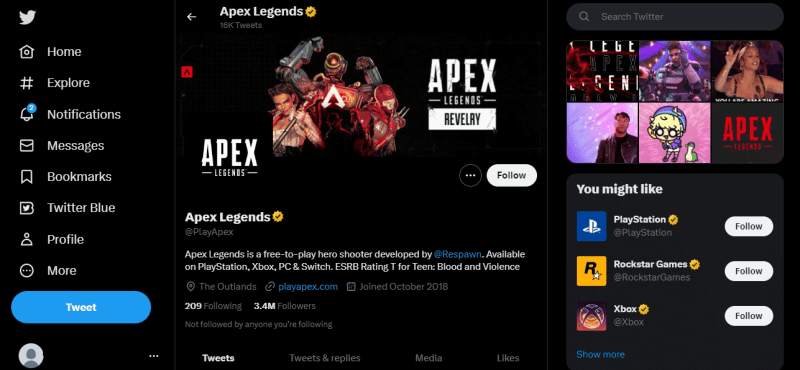
Also Read: Fix Apex Legends Unable to Connect to EA Servers
Method 3: Restart Game
Try restarting the game and connecting again. Sometimes, a simple restart can resolve connection issues.
Method 4: Restart PC or Console
Restart your PC or console, as there might be issues with your device itself, so restarting and then launching the game works most of the time.

Method 5: Restart Router
When the router causes connection issues, restarting it may be an option to resolve your problem with Code Snake Apex but not banned. To restart it, do the following:
1. Find the power cord for your router, which is usually plugged into a wall outlet or power strip.
2. Unplug the power cord from the outlet or power strip for at least 30 seconds.

3. Replug the power cord back into the outlet or power strip.
Wait for the router to fully power on, which can take several minutes. Once logged in, try launching the game.
If none of these solutions work, you may need to contact the game’s support team for further assistance.
Recommended:
Finally, the Code Snake error in Apex Legends can be caused due to several factors that we have mentioned in this article on what is Apex Legends error Code Snake. This error varies from player to player so, it is important to note that this Code Snake error is not unique to Apex Legends and can be resolved automatically, we advise you to wait for some time till the ban is lifted in case you are banned from the game and try launching the game later. We hope that this article has helped you to know about the Code Snake error and given you some helpful information. If you have any queries or suggestions, you can leave them in the comment section down below.


