Introduction
How to Update Bank Account Details in EPF Without Employer Approval
EPF members don’t need their employer approval to link their SBI bank account number with their EPF account. Even without employer’s approval SBI bank account numbers can be linked with EPF accounts automatically. But for other bank accounts employer approval is mandatory.
EPF members who have SBI bank accounts can link their account number with their PF account online in the UAN member portal.
How to Update Bank Account Details in EPF Without Employer
Step 1: Login in the UAN member portal with your UAN and password.
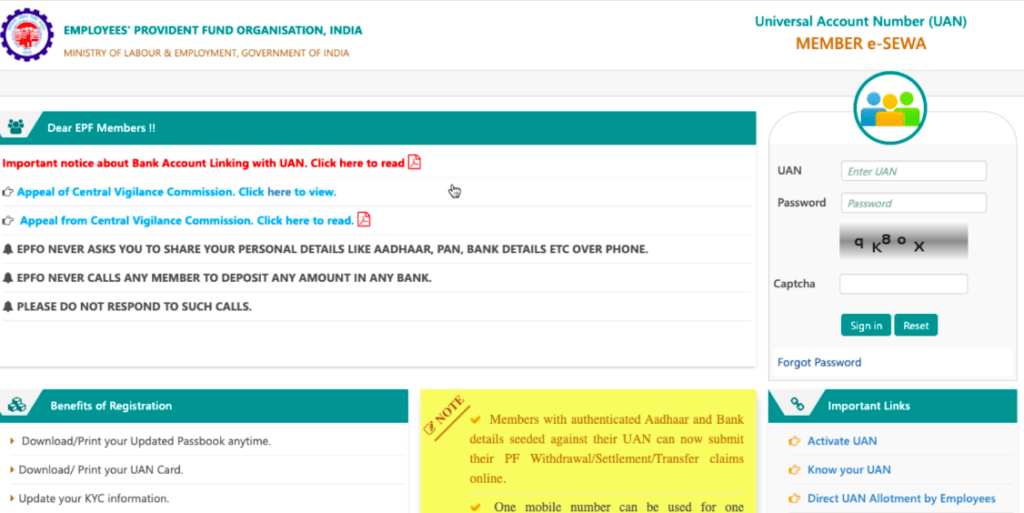
Step 2: Go to the Manage option in the menu bar and click on KYC from the drop down menu.

Step 3: Select bank option and enter your bank account number twice, and IFSC code.

Sep 4: Click on verify IFSC and your IFSC code will be verified.

Step 5: Click on save option, now a OTP will be sent to your mobile number which is linked to your Aadhar.

Step 6: Enter the OTP and submit.

Now your bank account number is pending for approval from the bank and you will see this message on the screen.
“ Your bank account number is being verified from the bank. After successful verification from the bank it will be seeded against your UAN. A notification has been sent to your registered mobile : 85XXXXXXXX.”

Once you get this message then within 2-3 days your SBI bank account details will be linked to your PF account without your employer approval.
Until approval your added bank details will be present under “KYC Pending for Approval” section. Once it gets approval then it will be visible under “Currently Active KYC” section.

FAQs
How to Update Other Bank Account Details in EPF
Follow the same process described above, but for other banks the request will be sent to your employer and they have to approve it with digital signature in their employer EPF portal.
Who will Approve Bank Details in EPF?
For SBI account holders the bank will approve the bank details, and for other banks, employers will approve the bank details request in their employer PF portal.
How Much Time Will it Take to Update Bank Details in EPF?
If your bank details are pending for your employer approval then they can do that immediately or whenever they are free. Most employers will take atleast and if you request them then can approve it immediately also. It depends on your employer’s willingness.
Can I Use a Different Bank Account for PF Withdrawal?
No, You have to use the same bank account which is linked to your EPF account. If you submit another bank’s cheque or passbook while applying for PF then your PF claim will be rejected.
Also Read


